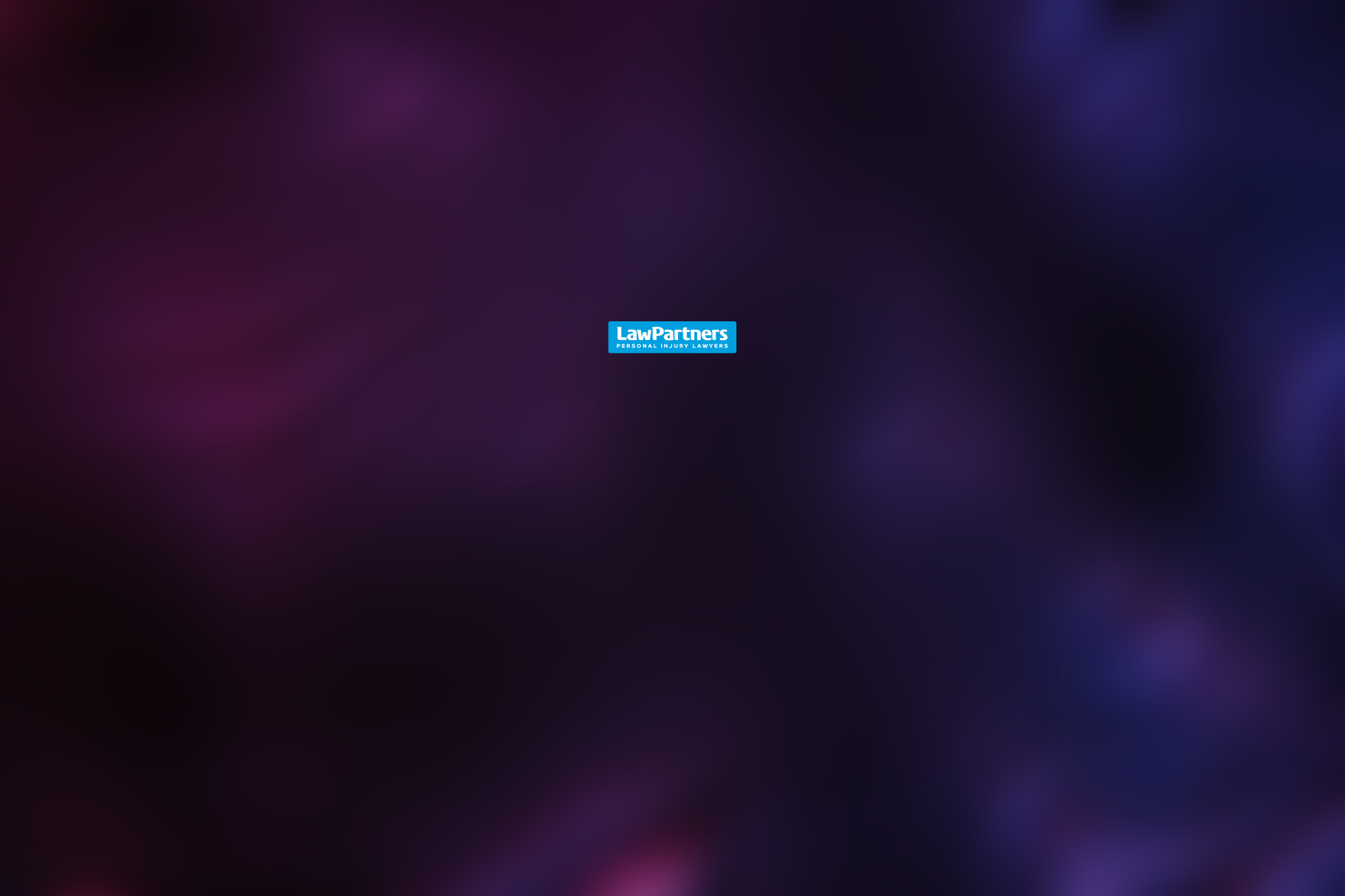Finance: Trust Module

One Platform: Draft, Disburse, Pay, Submit!
The new Finance Trust Module is now live. This update allows you to draft, manage, track, and pay Trust Monies all within a single platform where your Matters are located.
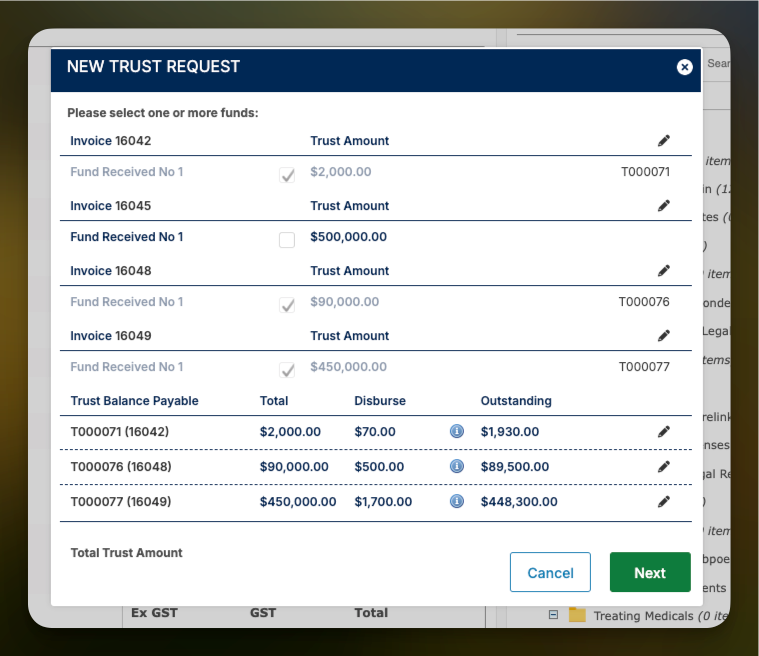
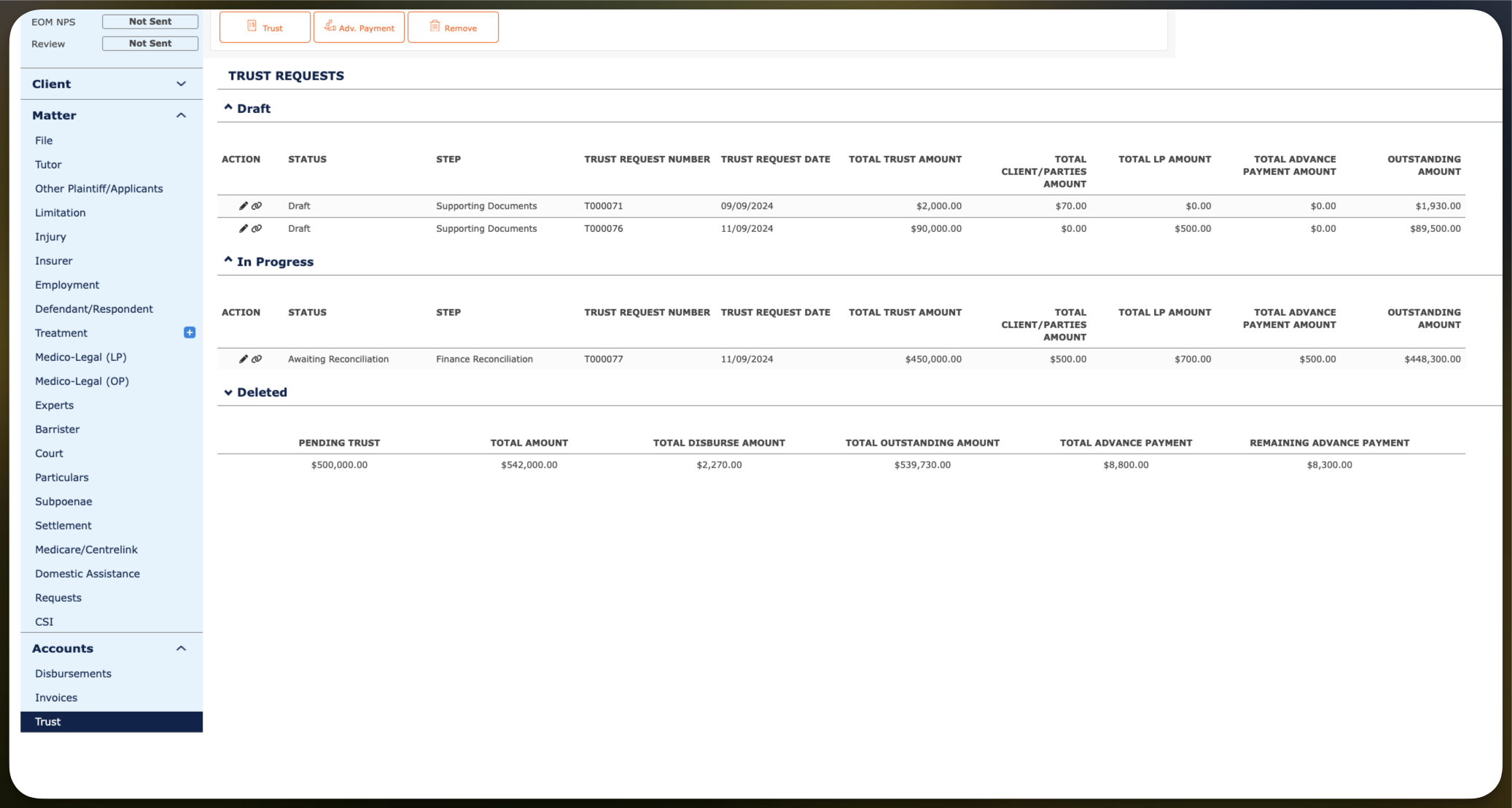
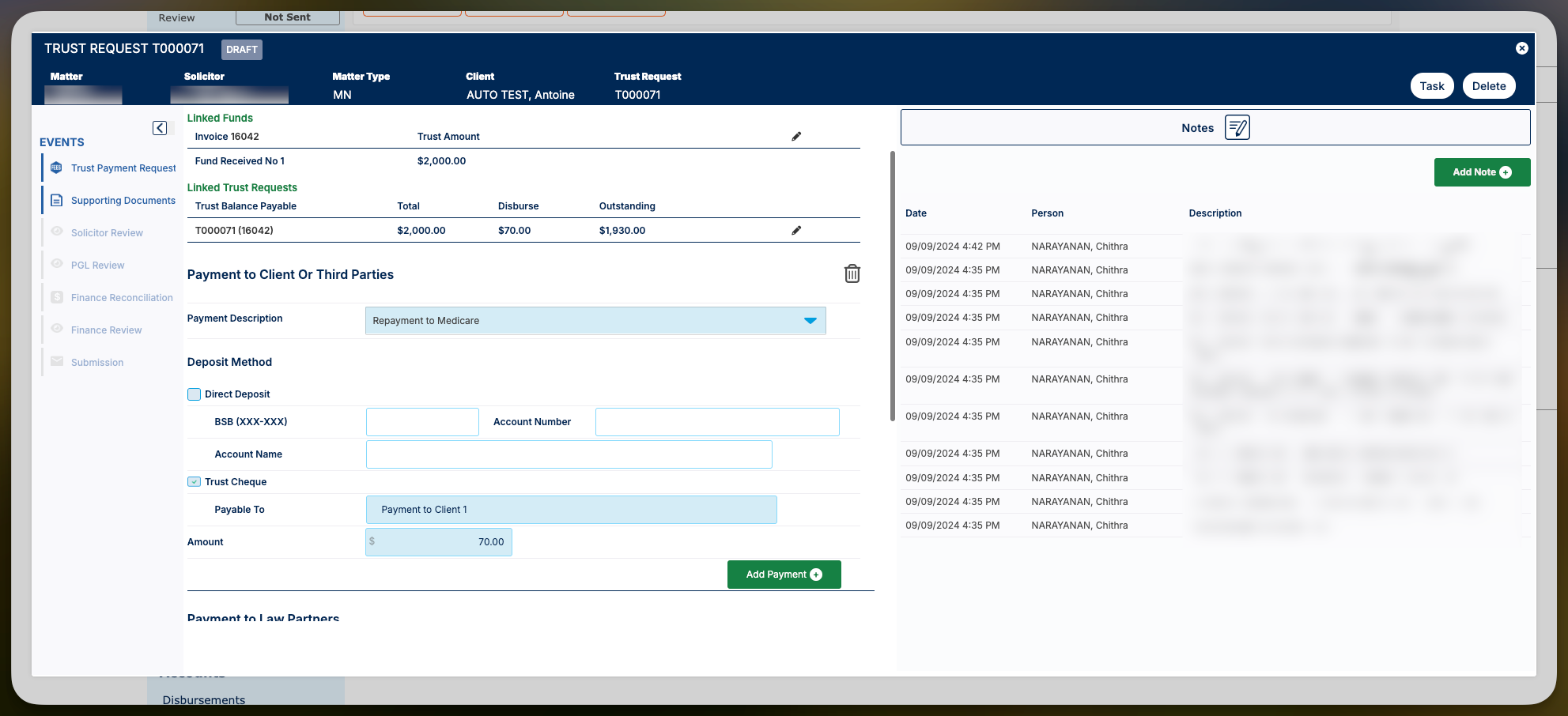
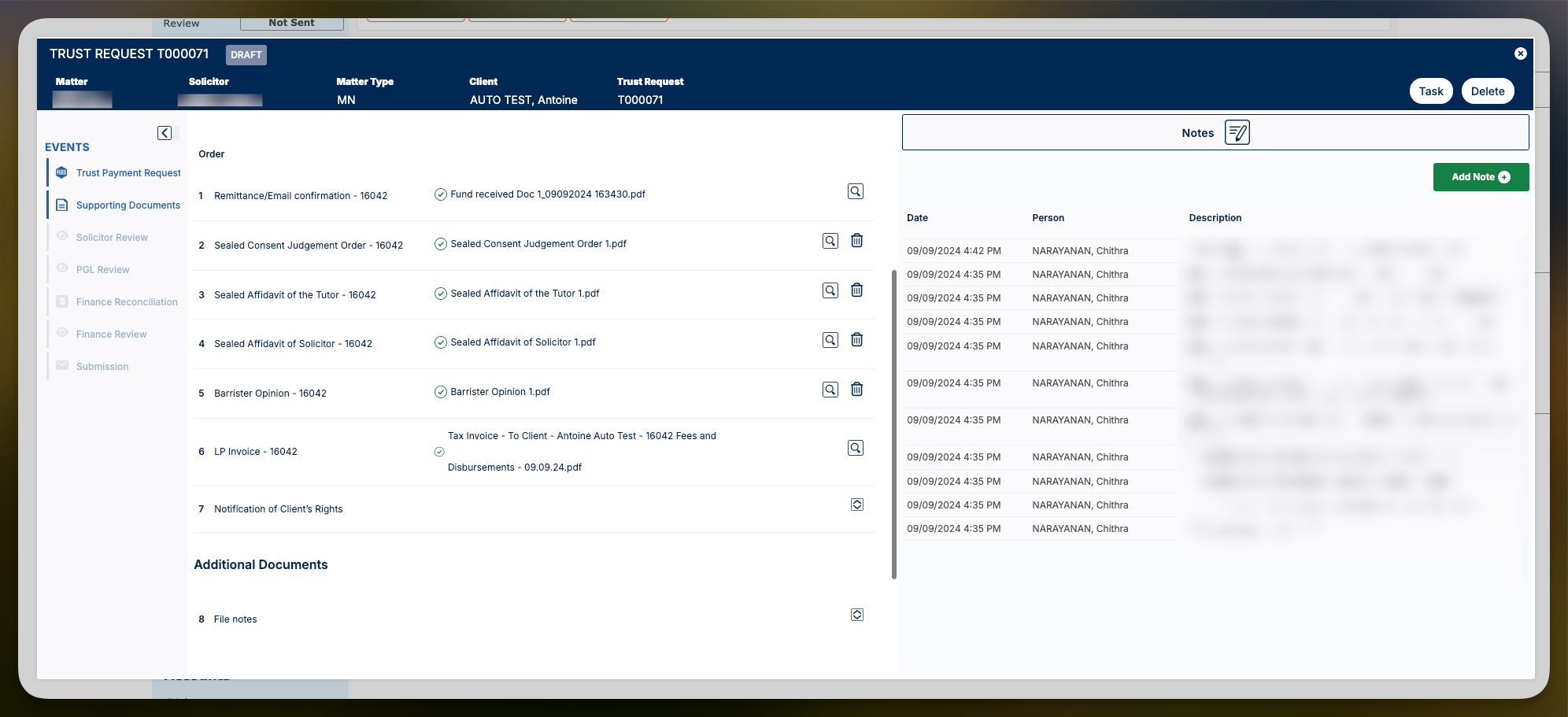
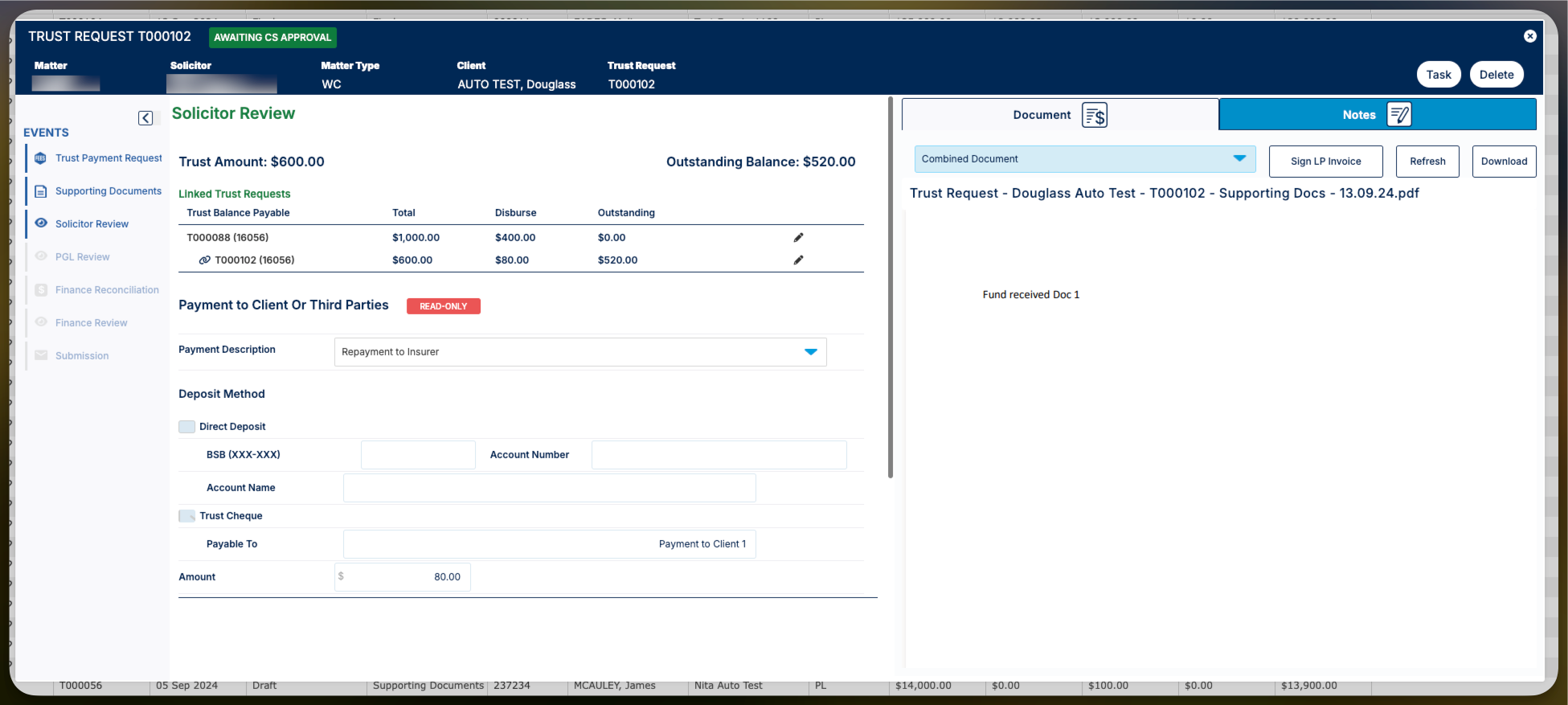
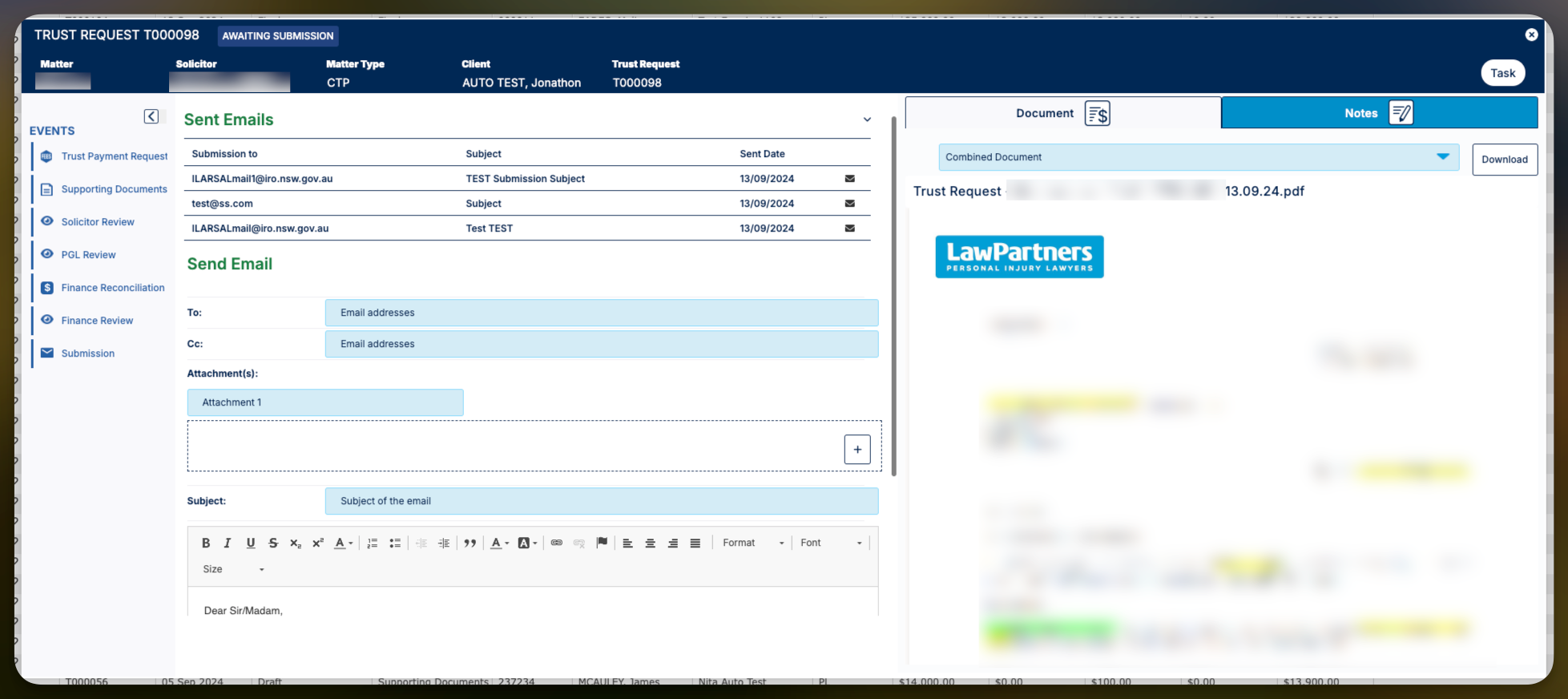
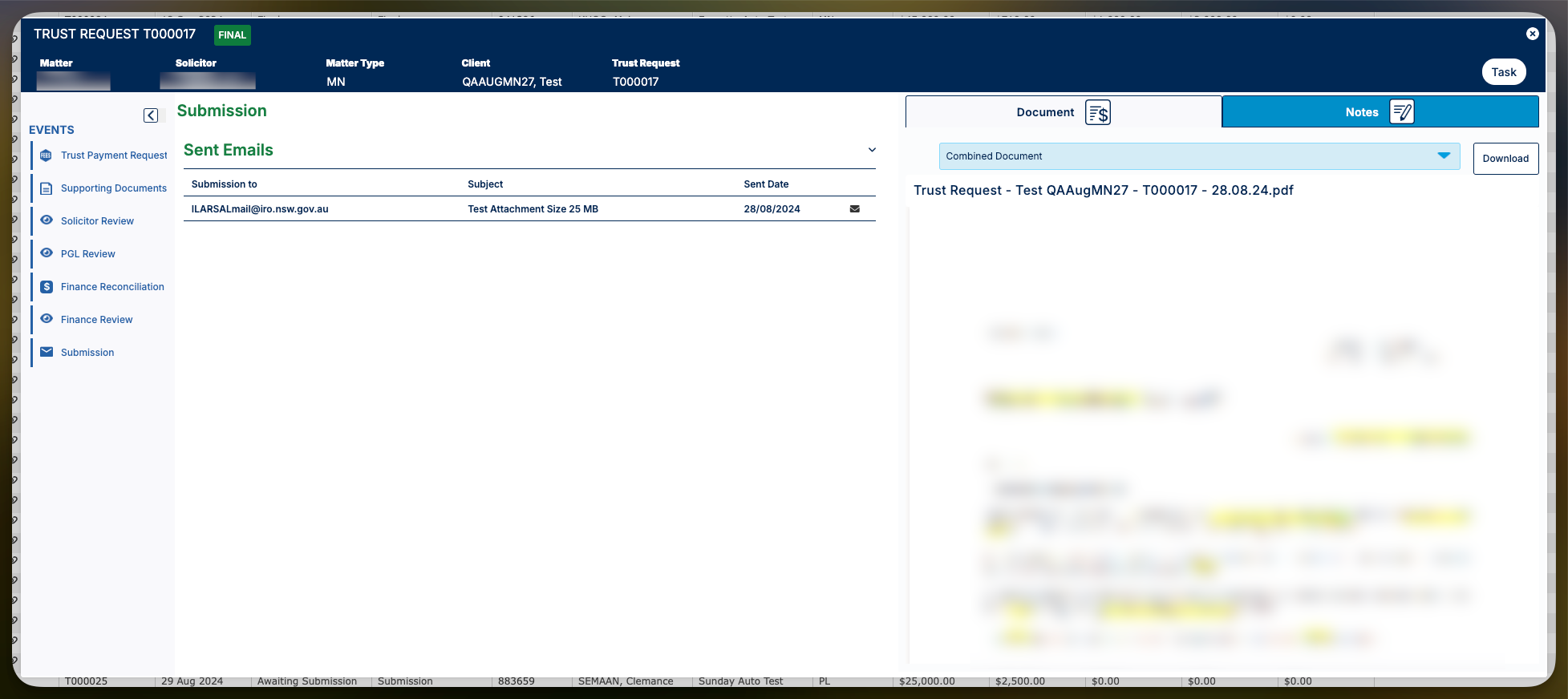
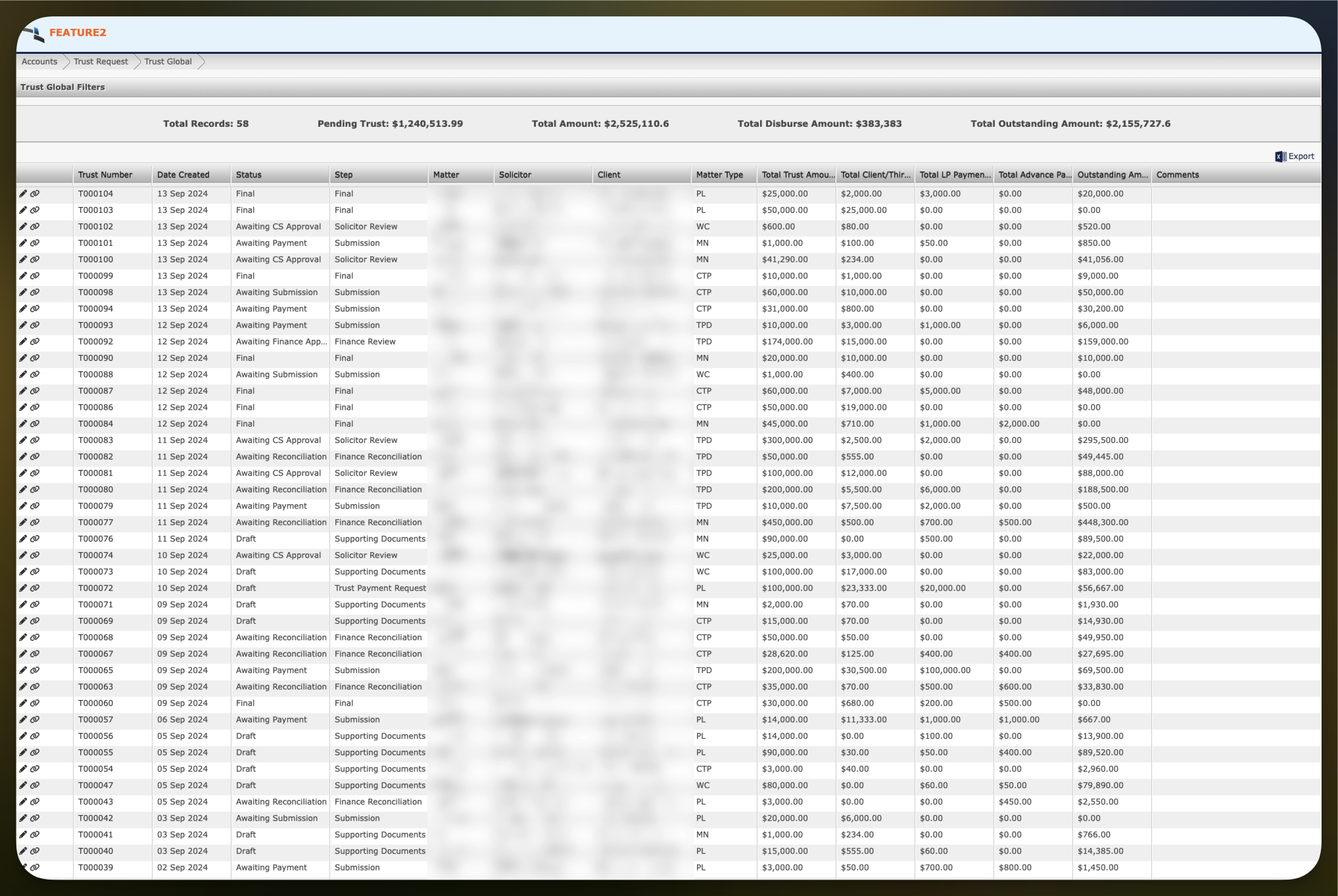
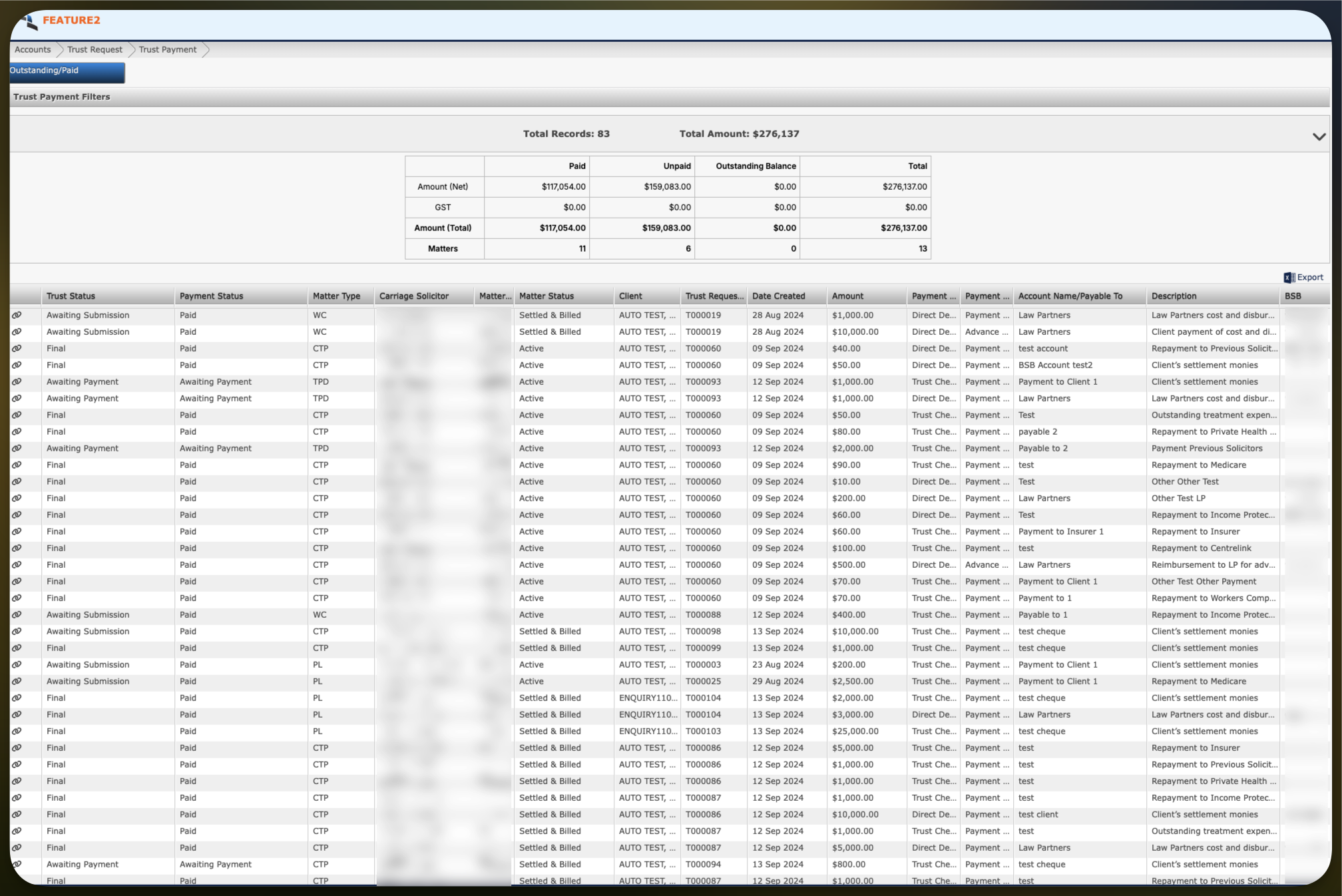
Trust Module Gallery
🎓 How To❓
Missed the organisation-wide training? or need a refresher on the modules Katherine covered, don't worry! You can easily enrol in the following course to catch up or reinforce your knowledge.
📊 Reports:
Trust Global: Accessible from Reports > Trust Global, this report allows everyone to track their Trust Requests. You can see the status of each request and identify any outstanding payments.
Note: The next update will include displaying funds not linked to any Trust request.
Trust Payments: This report is accessible only to admins and the Accounts Team. Similar to supplier payments, the Accounts Team can manage their Trust payments from here.
🔔 Notifications:
Stay updated with the status of your Trust Request through the following notifications:
Trust Funds Received: Sent to the Matter team when the Accounts Team adds new Trust funds to the invoice, indicating you can now start creating a Trust Request (TRC) for the received funds.
Awaiting CS Approval: Sent to Solicitors and Support staff when the TRC is ready for review and signing, along with a 0 balance invoice and Letter to Client if attached.
Awaiting PGL Approval: Sent to PGL and the Matter Team when the TRC is ready for PGL review.
Awaiting Reconciliation: Sent to the Accounts Team when the TRC is ready for the reconciliation process.
Awaiting Reconciliation Review: Sent to Accounts admins for reconciliation approval.
Ready for Submission: Sent to the Matter Team when all payments for the TRC are complete, indicating that you can now send necessary emails to third parties.
TRC Rejected: Sent to the Matter Team if the Trust Request is rejected by any reviewer, including the reason for rejection.
📝 Tasks:
Similar to other Finance Modules, you can review and approve or reject your tasks directly from the Tasks page.
🎉 Other Key Updates:
➡️ Advance Payment: There is now an "Adv. Payment" button available on the Matter. Use this feature to pay monies to a client in advance. These disbursements are not included in the invoice, and the Trust System will track all advance payments to ensure the funds are recouped from the Trust.
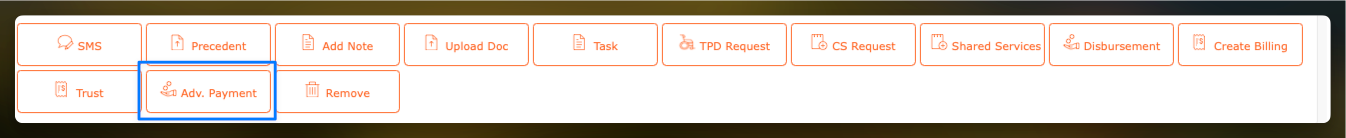
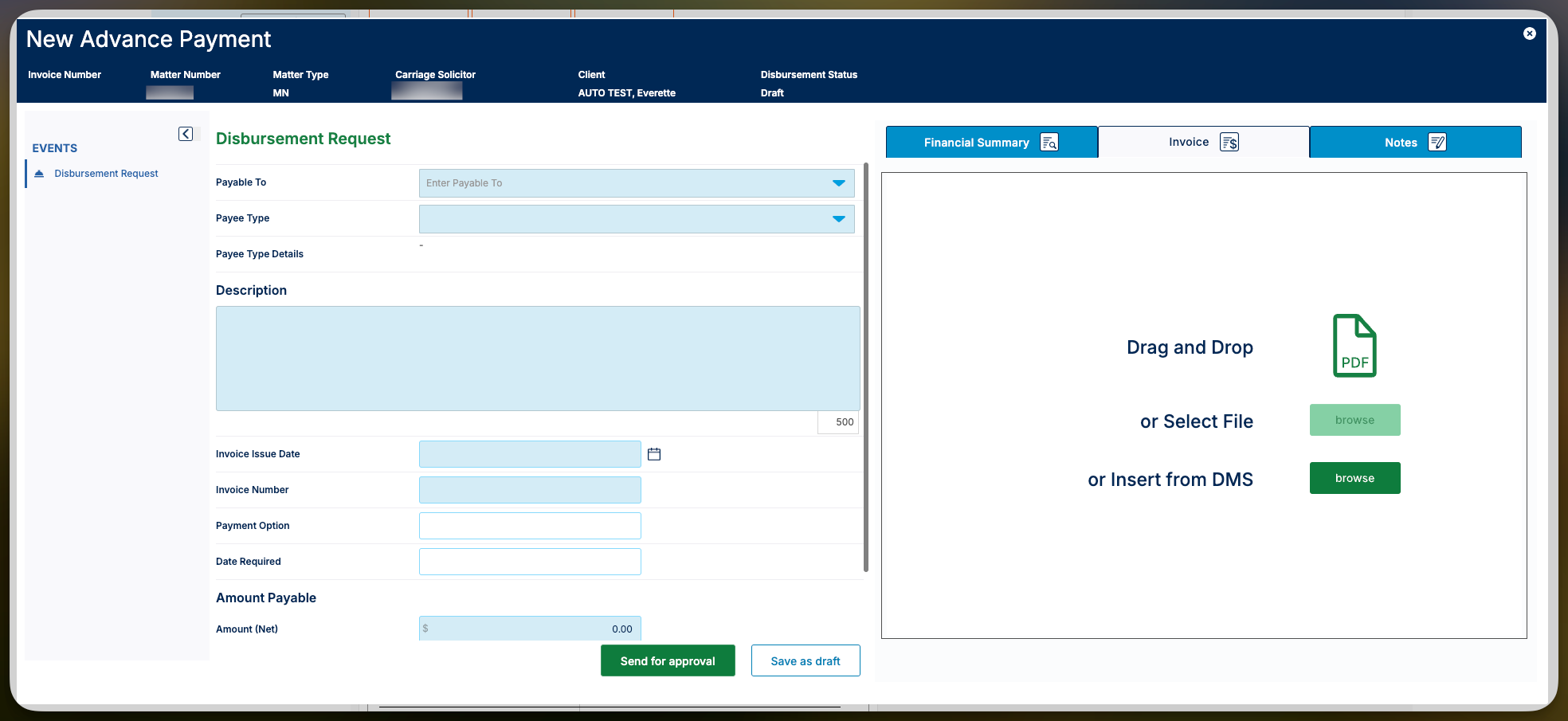
➡️ Disbursement Description: If a bill is rejected due to a disbursement description, you can now update the description without needing additional approval for the disbursement. Note that invoice approval will be reset and will require all necessary approvals again.
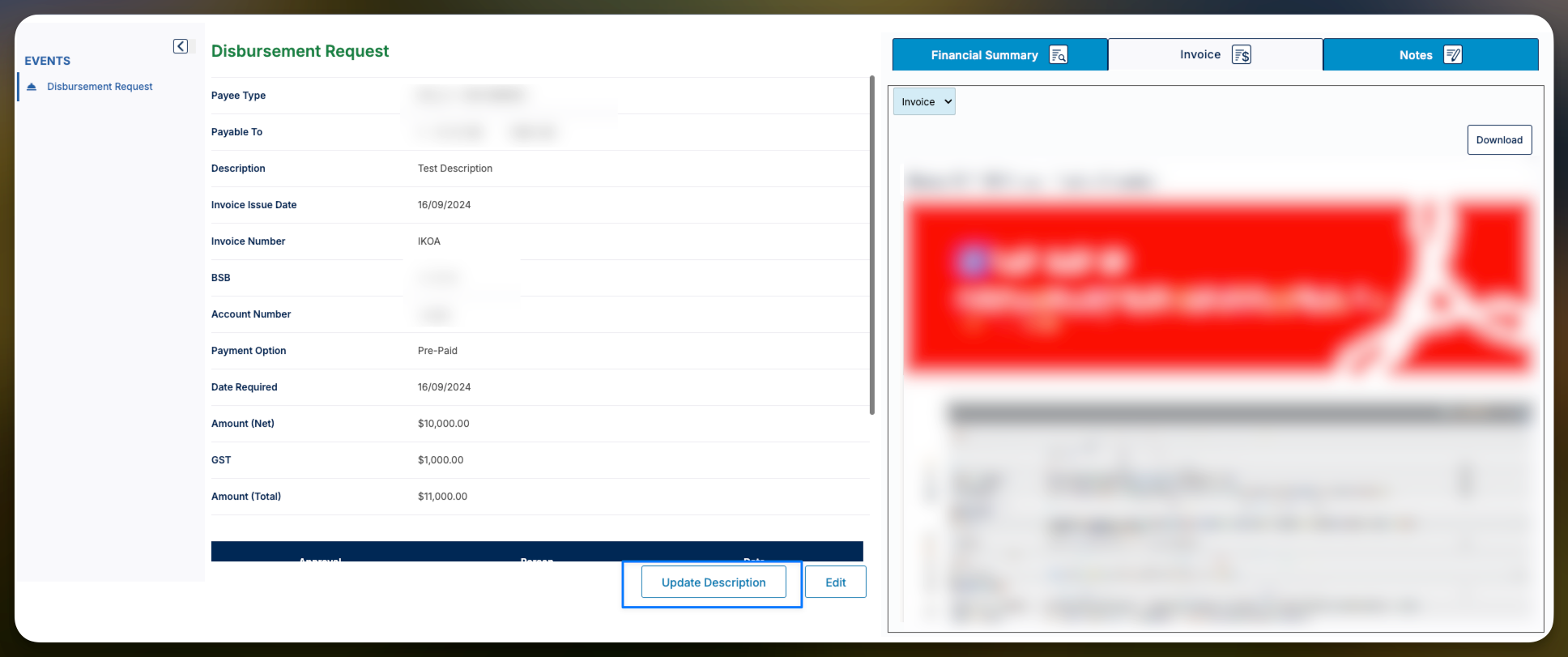
➡️ Upload Receipt Against Disbursement: You can now upload a receipt for a disbursement in addition to the invoice file. To do this, click on the dropdown menu above the file and select the "Receipt" option.
The Trust Module will automatically pull the receipt if uploaded as a supporting document. If no receipt is uploaded, it will use the original disbursement invoice in the Trust supporting documents.
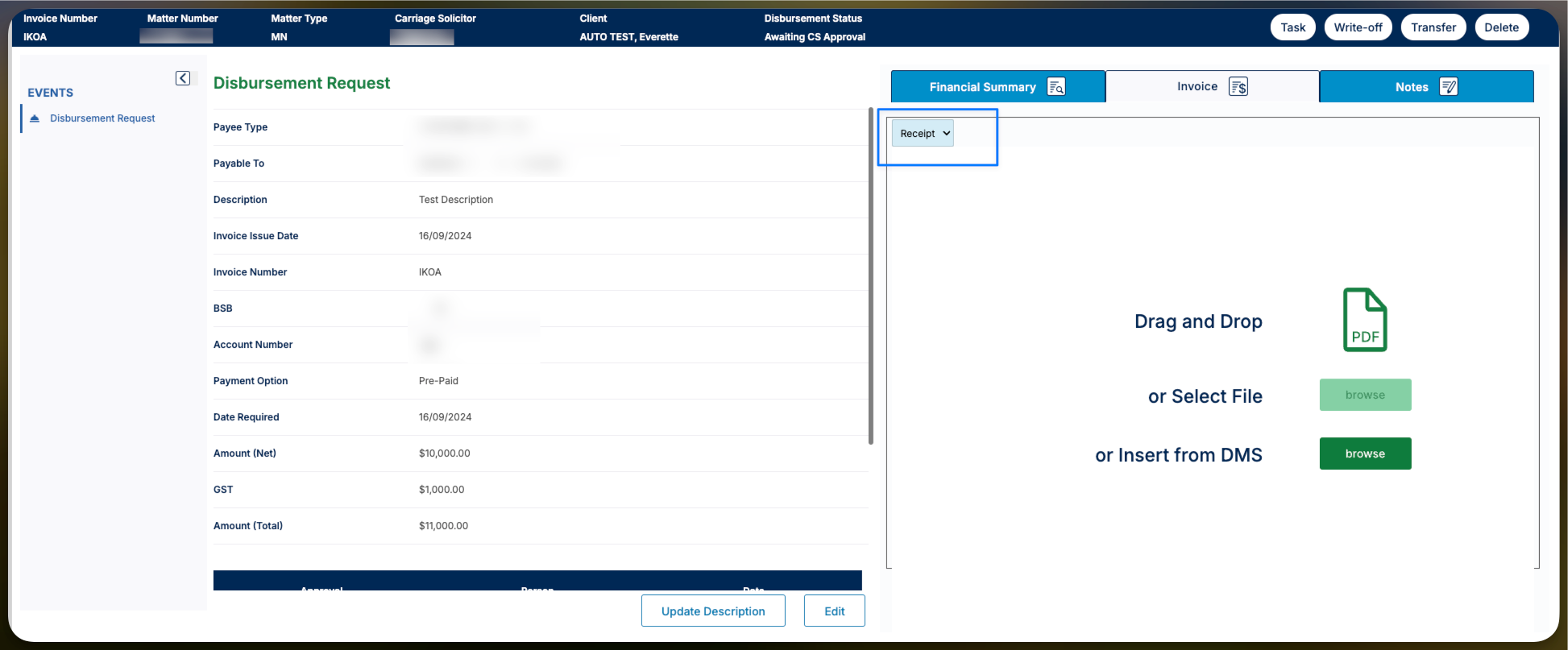
➡️ Yes, you can now view LP Invoice from the supporting document section in the Billing module. 🙂
💬 Open Feedback Channel
If you have any questions or feedback about these modules, we've set up an open channel on Teams named "CasePlan - Finance." Feel free to post your queries or feedback there, and don't hesitate to reach out to us. We're here to help!
👇 Check out how you can provide us valuable feedback and report a Bug..
Keep the feedback coming — we so appreciate it,