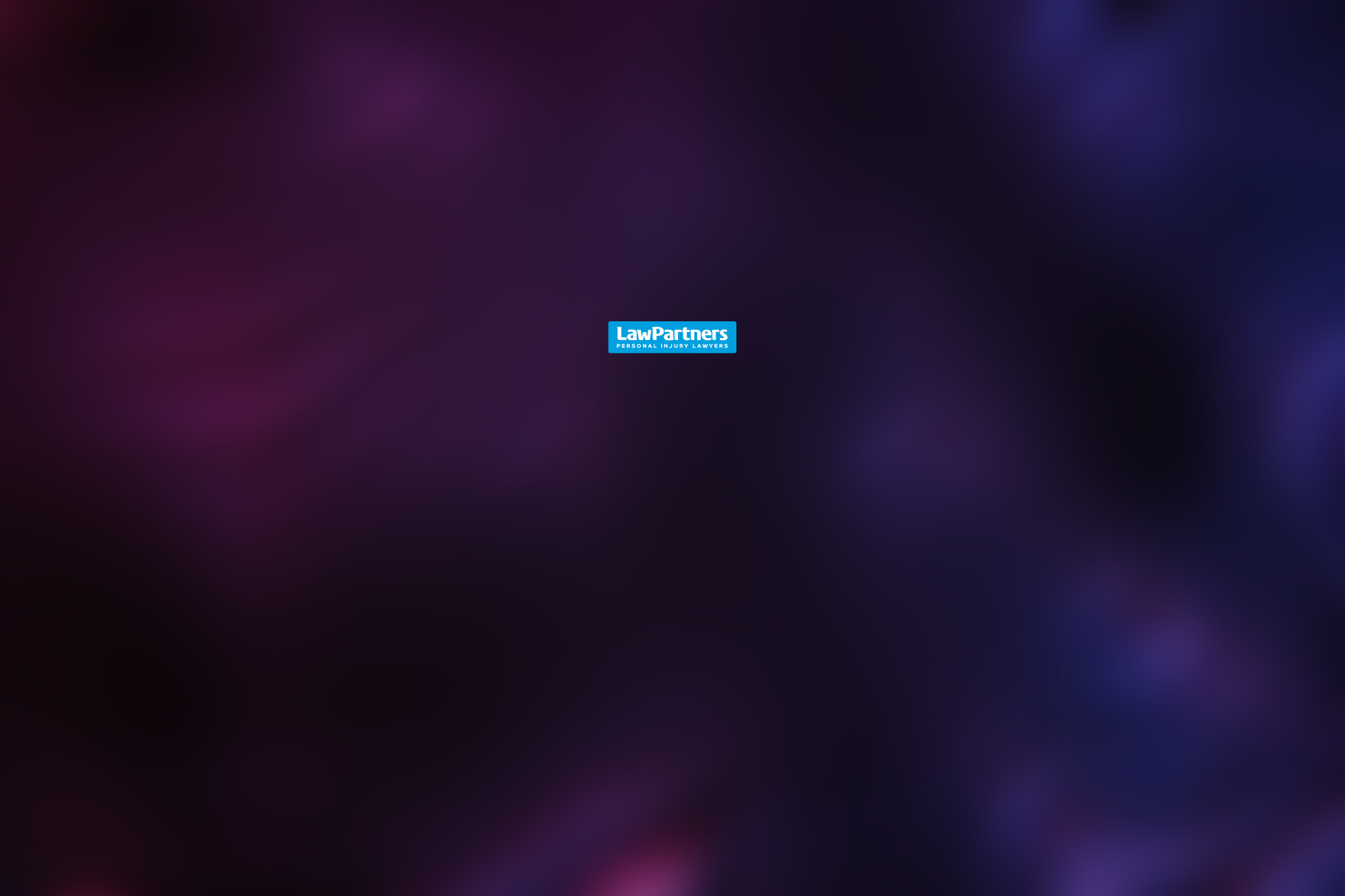Release 22.03.2🐰24

Performance Dashboard
🪲 ✅ We've fixed a glitch where the Performance Dashboard wasn't appearing for paralegals and support staff. Now, if you're involved with multiple teams within CasePlan, you'll find an option on the user interface to choose which team's metrics you wish to see. On the other hand, if you're part of a single team, that team's dashboard will automatically be displayed for you.
✨ CP Org Chart
The Performance Dashboard Teams will now be organised to match the CP Teams configuration, following the structure of the organisational chart.
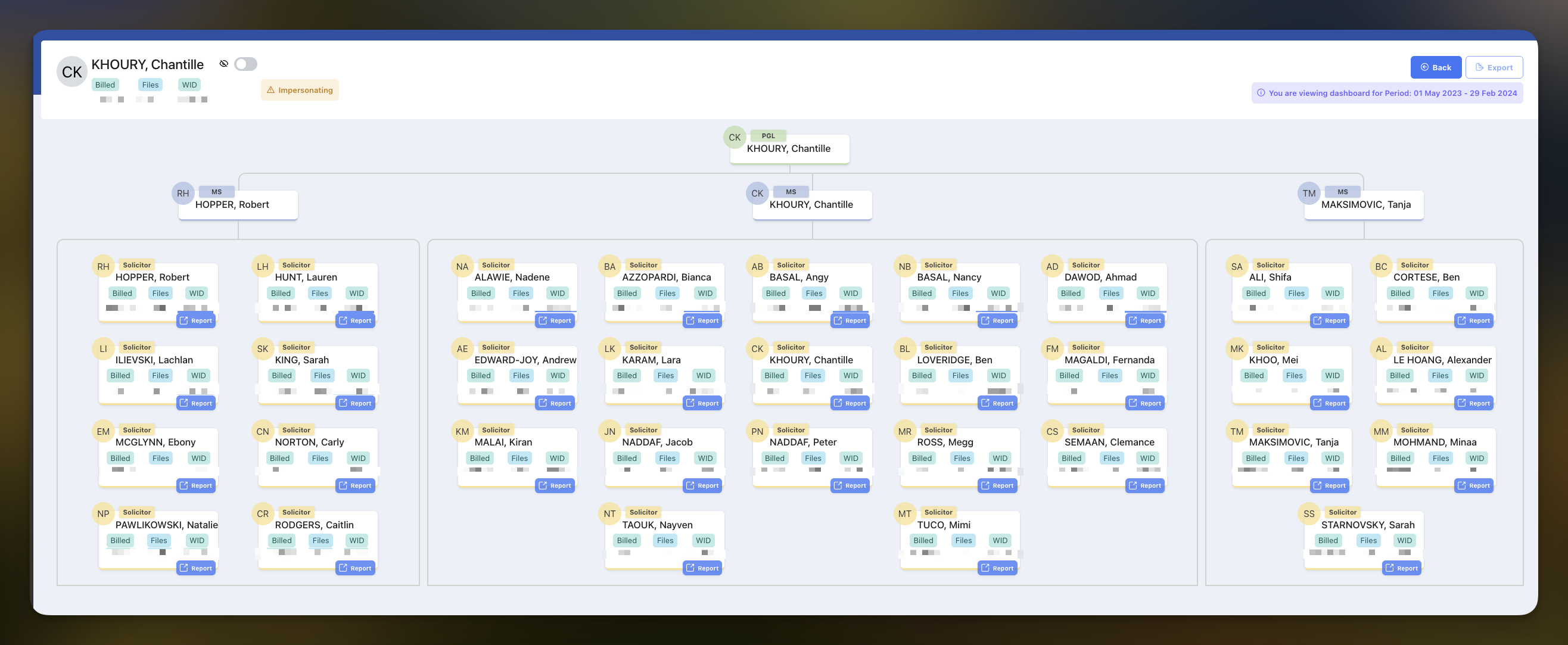
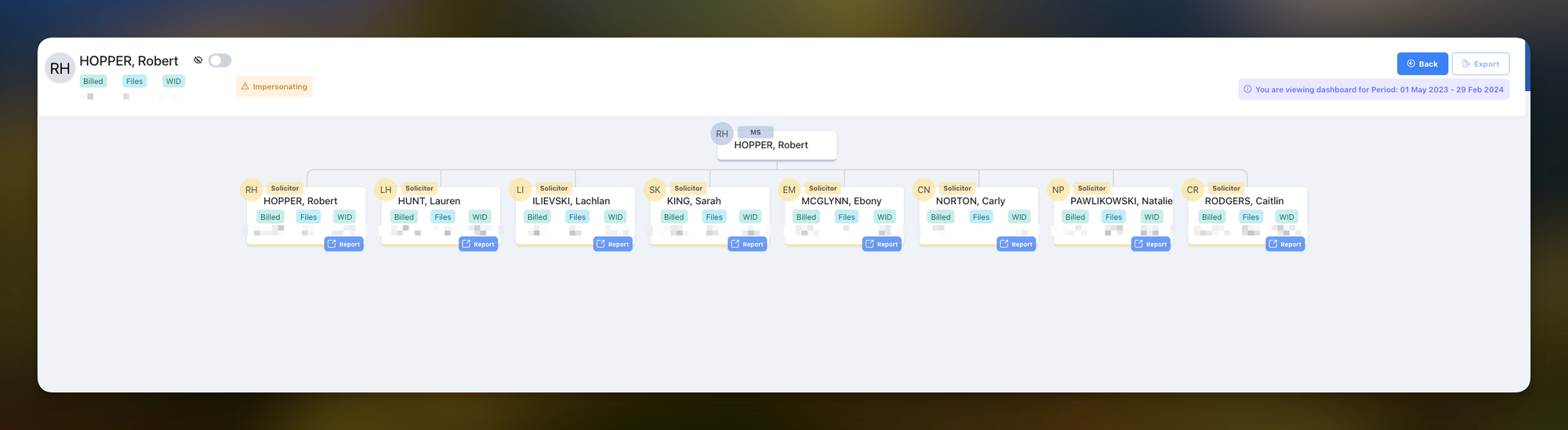
ExPERT Request System
🪲✅ We've corrected a problem where the Request due date wasn't reflecting the due date specified in the form. (All new requests created from now on will respect due date specified in form submission)
✨ Open in Desktop app - You now have the option to open Request Documents using the Desktop app.
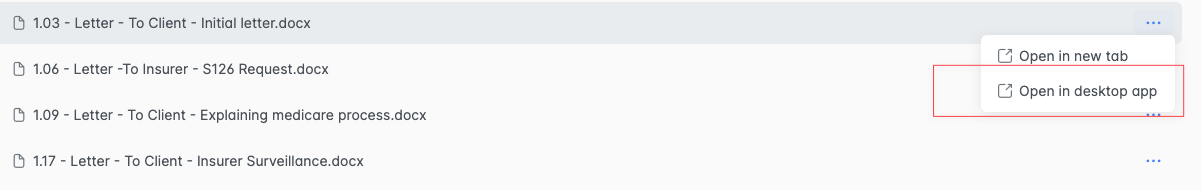
Upcoming 🔜
Follow-up Requests
Soon, requests can be split into follow-ups, letting you complete them while waiting on third parties.
Initiate follow-ups manually or set them to auto-create based on your schedule, streamlining your request management process.
Client Care
🪲✅ The issue where CC reports were missing the SQL count in some instances has been rectified.
🪲✅ We've addressed the issue where multiple email notifications were sent out upon Matter registration. Additionally, if a Matter fails to register for any reason, it will no longer trigger incorrect notifications.
Upcoming 🔜
- Client Acquisition Report
- Enquiry Conversion Report
- Enquiry Calls Taken Report
Tasks
✨ Matter Tasks - Matter Tasks will now default to Focused mode, similar to Finance Tasks, to help you concentrate on your direct tasks. If you want to view your team's tasks, you can simply remove the focused filter.
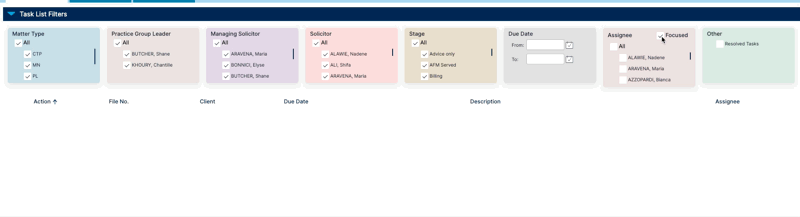
✨ Finance Tasks - Resolved Tasks will not be displayed by default. If you wish to view resolved Tasks, you can select the Resolved Tasks filter option.
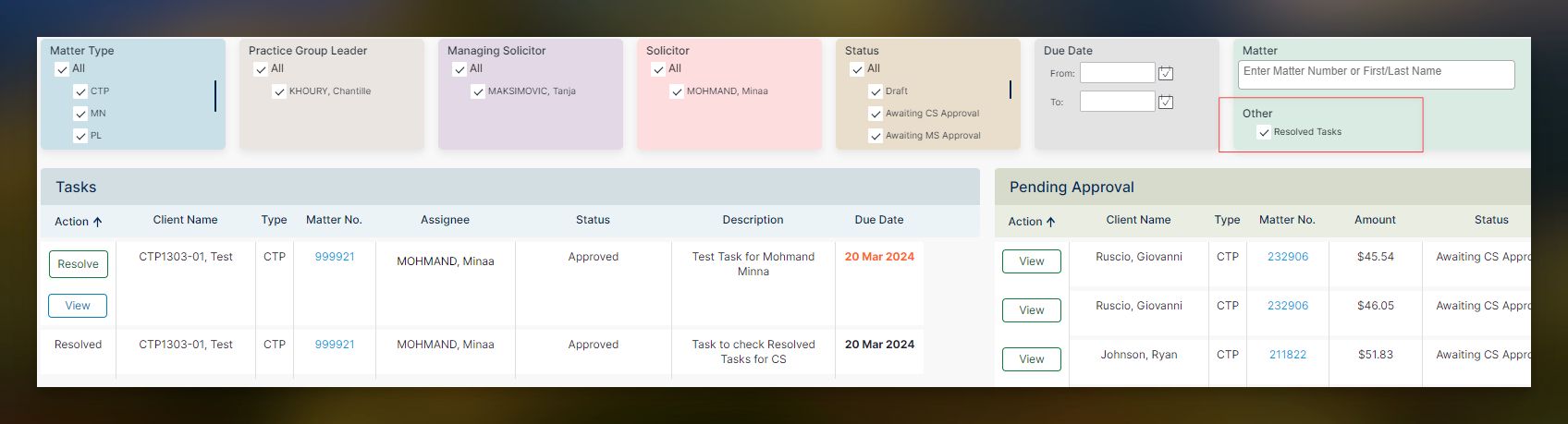
Finance
PATCH 3.0
🪲✅ The UI issue with the columns in the Debtors reports has now been fixed.
✨ Invoice Date change - Accounts now have the capability to update the Invoice Date when bill submission is required.
The Invoice Date will be prominently displayed on the Top bar. Until the account approves the invoice, the Invoice Date will serve as a placeholder.
During the Finance Review stage, accounts have the option to either retain the original date or select a new date.
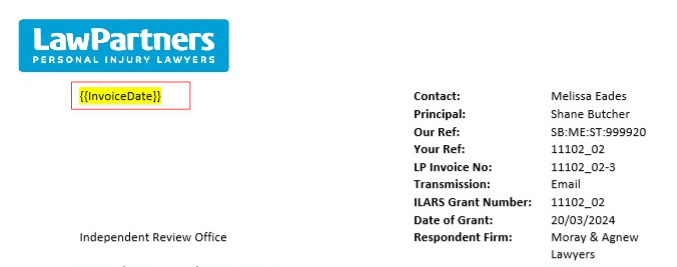
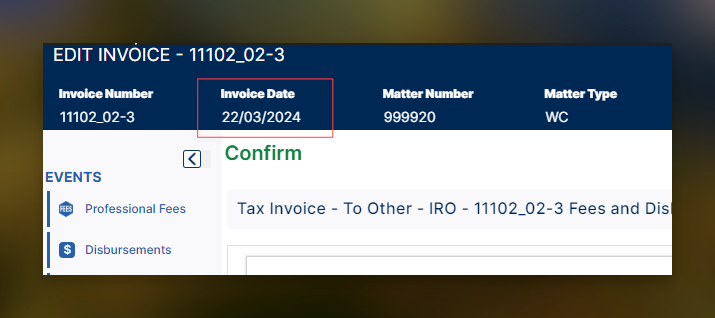
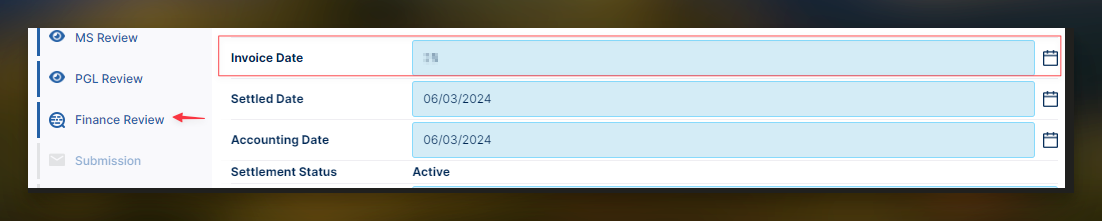
Open Feedback Channel
If you have any questions or feedback about these modules, we've set up an open channel on Teams named "CasePlan - Finance." Feel free to post your queries or feedback there, and don't hesitate to reach out to us. We're here to help!
👇 Check out how you can provide us valuable feedback and report a Bug..
Keep the feedback coming — we so appreciate it,