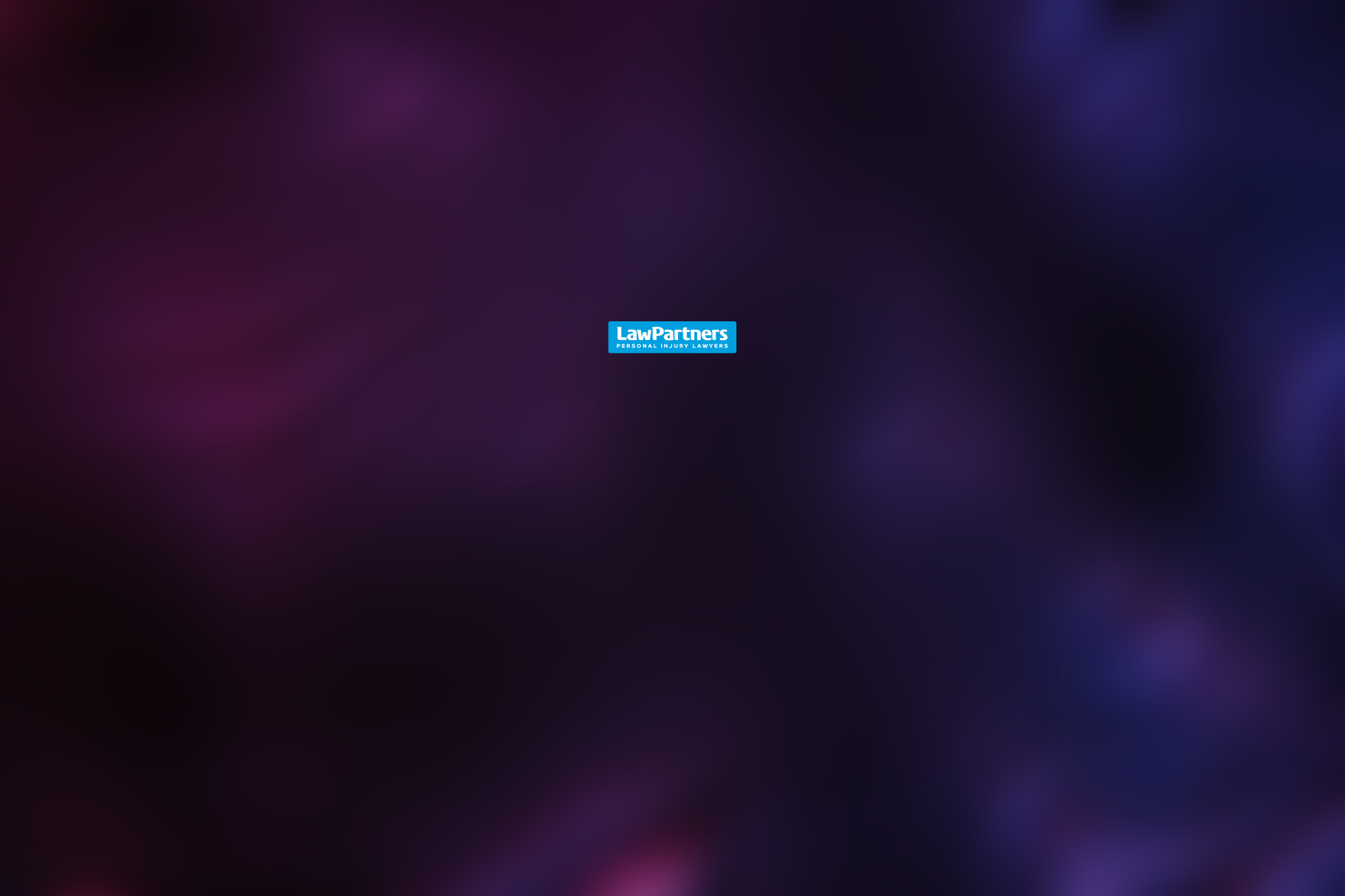Release: Performance Dashboard
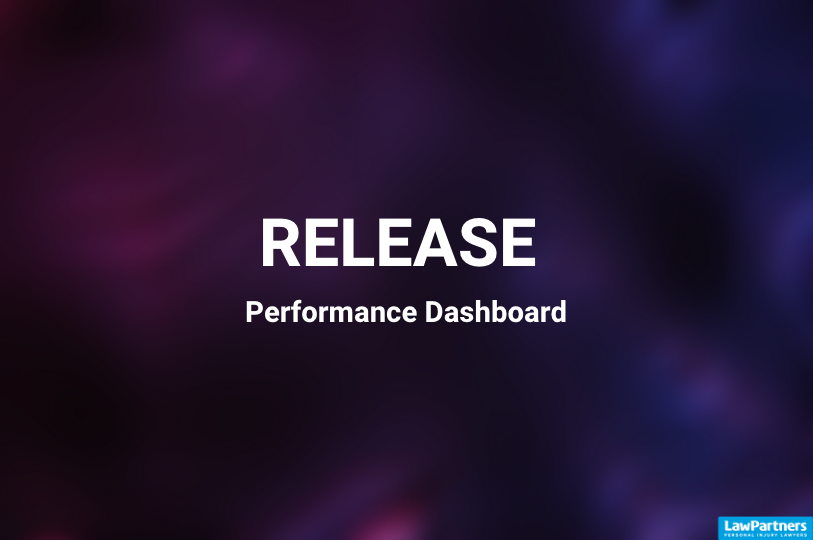
We've updated the Performance Dashboard with new Client Acquisition widgets. To better manage the growing number of widgets, they are now organised into groups.
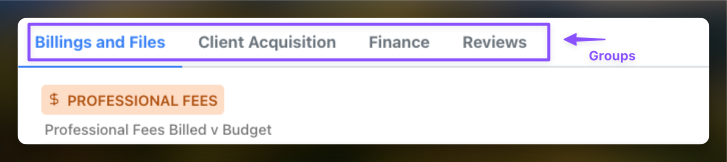
- Billings and Files: Widgets for Billing and Practice Values.
- Client Acquisition: Widgets for new Client Acquisitions, Enquiry Calls Taken, Booking Conversions, and Conference Conversions.
- Finance: Widgets for Finance specifics like Debtors and Invoice speed.
- Reviews: Widgets for Client Reviews, Feedback, NPS, and Google Reviews.
✨ Client Acquisition - New Metrics
➡️ Enquiry Calls Taken
This metric tracks overflow calls handled by Core Solicitors in both their Core and Non-Core Practice areas. It also shows the total number of calls taken across all overflow calls in these areas.
The "Calls taken by solicitor" is defined by the "Detailed Enquiry Completed By" person in the Detailed Enquiry Form.
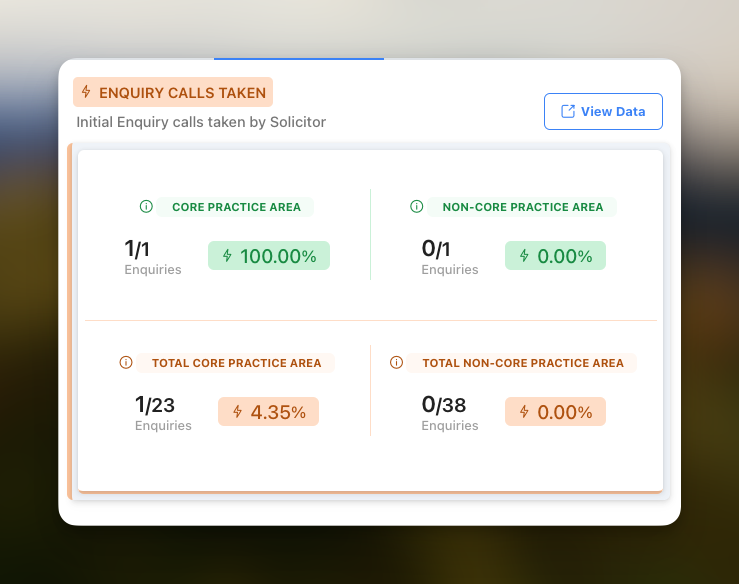
➡️ Booking Conversions
This metric shows the number of enquiries that are Sales qualified (Conference booked with client) during a given period out of all the enquiries attended.
Determining Involvement:
- Owner: The person whose name is assigned to the Detailed Enquiry Form.
- Delegate: The person assigned as the Next Actions assignee in Stage 1.
Possible Next Actions for Delegates:
- Contact Client - Assignee (Stage 1)
- Awaiting Further Information - Assignee (Stage 1)
- Person who changes Stage Action to Book a Meeting (Stage 1)
Additional Information:
- Data View: Use the "Delegate From" column to see how you were part of the enquiry.
- Ownership: The "Is Owner" column shows whether you were the owner or a delegate.
- Other Useful Details: Includes links to the actual enquiry and other relevant columns.
ℹ️ Note: Click on the Info Icon wherever you see it to find more detailed information.
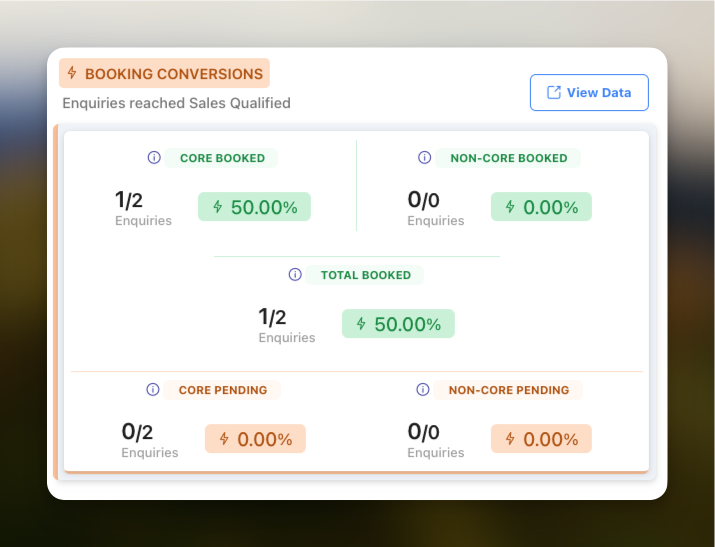
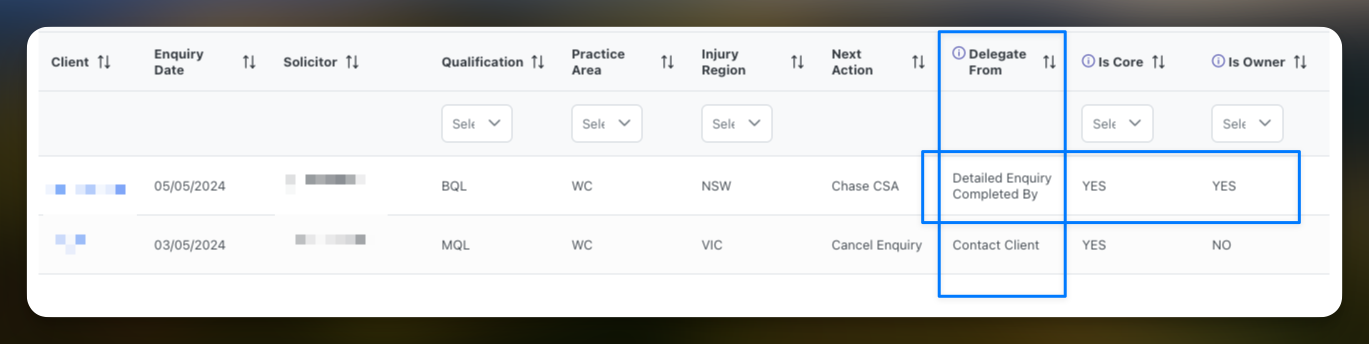
➡️ Conference Conversions
This metric shows the number of enquiries that are CSA Signed (Registered) in a given period out of all the conference booked.
Determining Involvement:
- Owner: The person who attends the successful meeting with the client.
- Delegate: The person assigned as the Next Actions assignee in Stage 3.
Possible Delegates:
- Other conference solicitors (Meeting Occurred - Yes)
- Contact Client - Assignee (Stage 3)
- Chase CSA - Assignee (Stage 3)
- Awaiting Further Information - Assignee (Stage 3)
Additional Information:
- Data View: Use the "Delegate From" column to see how you were part of the enquiry.
- Ownership: The "Is Owner" column shows whether you were the owner or a delegate.
- Other Useful Details: Includes links to the actual enquiry and other relevant columns.
ℹ️ Note: Click on the Info Icon wherever you see it to find more detailed information.
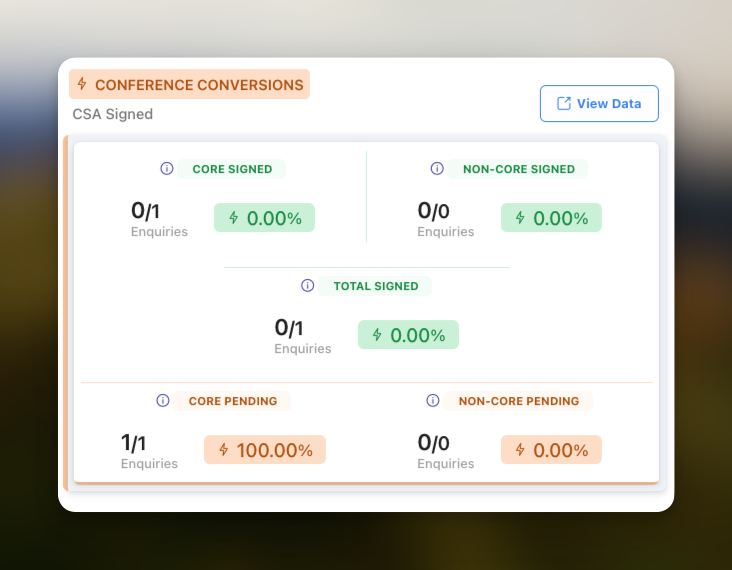
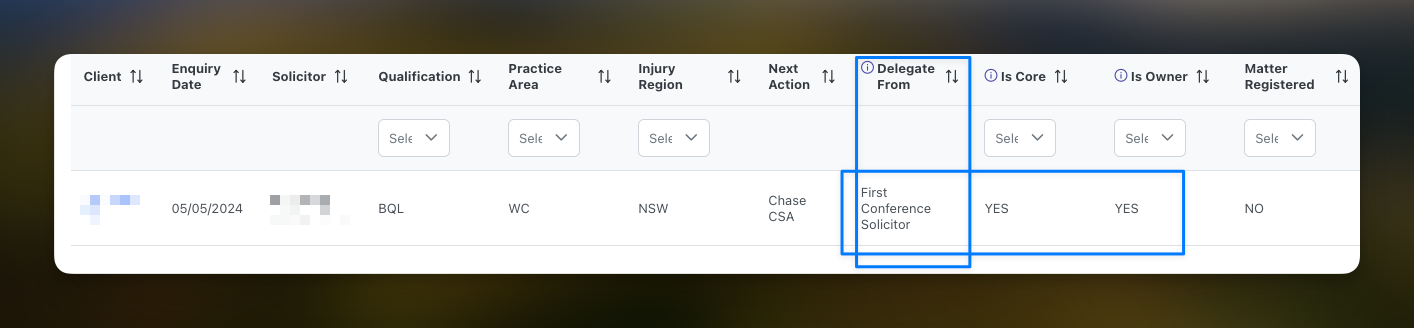
✨ This Badge on top of your name represents your Core Practice Area.
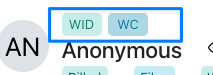
👇 Check out how you can provide us valuable feedback and report a Bug..
Keep the feedback coming — we so appreciate it,